Making employees active or inactive in BC Time
How to make employees active or inactive in Binary City Time
Step 1: Once you log into BC Time, under the Manage tab select Manage under Employees.
Step 2: There you will see a list of all employees and the default view shows active employees. Select the employee you want to make inactive by clicking on the employee's name.
Step 3: Under the employee's profile change the status of employee from Active to Inactive. As shown in the screenshot below.
The employee's access to the system would then be removed on all online devices.
(a) Toggling the status to Active for an Inactive employee restores their access to the system.
Viewing employee status in BC Time
Under the Manage Employees view. The user is able to access a list of all active and inactive employees or All as indicated below. Selecting either option in the Manage Employees list view and clicking refresh brings up the list of all employees based on your selection.
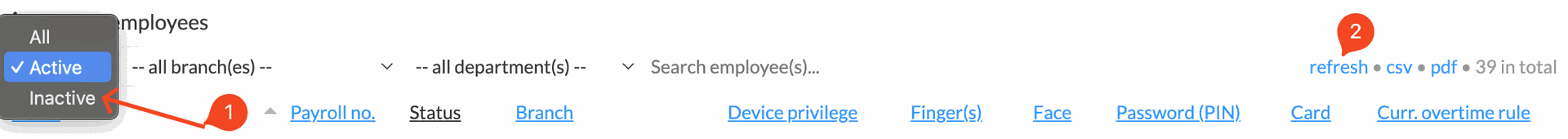
Tooltip: The refresh indicator will turn orange to show that a refresh is required to initiate your selection.
There are no comments for now.