Completed
Controllers
Controller(s)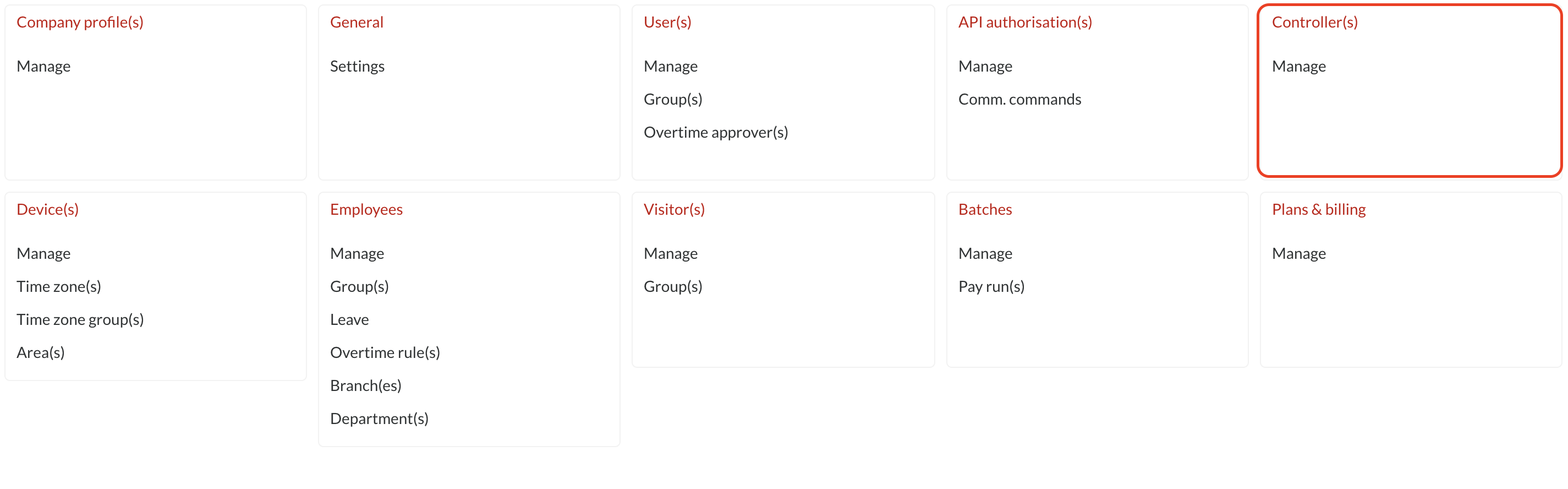
Under this tab, you get to manage controllers on the profile.
Step 1: Click on Manage
Step 2: Click ellipses button (dots) and select New
Step 3: Enter the details under the General tab
Step 4: Enter the details under the Communication tab
Step 5: Select the No anti passback option under the Settings tab
Step 6: Select devices linked to this controller under Devices
Step 7: Select the device and door it opens and save
If you want to delete a controller
Step 1: Click on the Controller name you want to delete
Step 2: Click ellipses button (dots) and select Delete
Step 3: Confirm the delete
Commenting is not enabled on this course.