-
Accessing the application
-
Application security
-
Devices and communication protocol
-
Application access control levels
-
Employees, departments and device users
-
Time & Attendance Functionality
-
Access control
-
Batches & payroll integration
-
Binary City Time API (Application Programming Interface)
-
Binary City Time integration with BioTime Technical Documentation
BioTime linking to Binary City Time (Biotime Technical documentation)
BioTime linking to Binary City Time
For Binary City Time to communicate with BioTime, one needs to enter BioTime hostname, username and password in Binary City Time under General Settings, then the device tab.
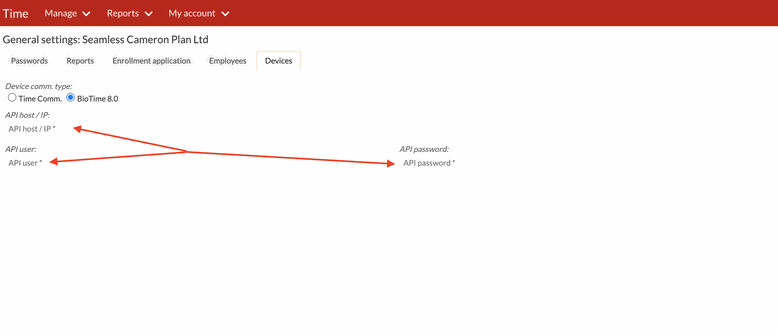
Rating
0
0
There are no comments for now.
Join this Course
to be the first to leave a comment.